Fussy Vegan Additives USA App Support
Please find a description of each section of the Fussy Vegan Additives USA app below. Please read through this page before emailing any support requests to us to see if we have already covered your enquiry below. If your enquiry is not covered by the information on this page, please email us and we will respond to your request, usually within 24 hours.
Menu
The first page that opens is the main menu. From here, you can choose which page you want to open.
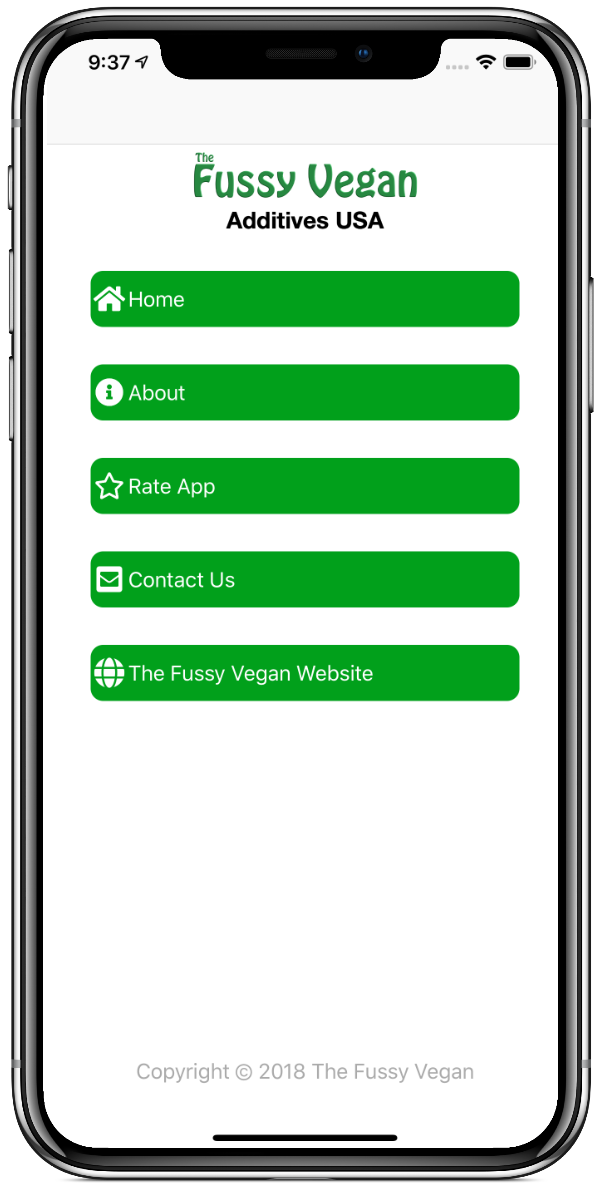
Home
The Home page shows a listing of over 400 food additives. You can swipe through and tap on any additive number to find out if that additive is vegan or not. Swiping up at the top of the list will bring up the search function. You can also filter your search results by vegan status.
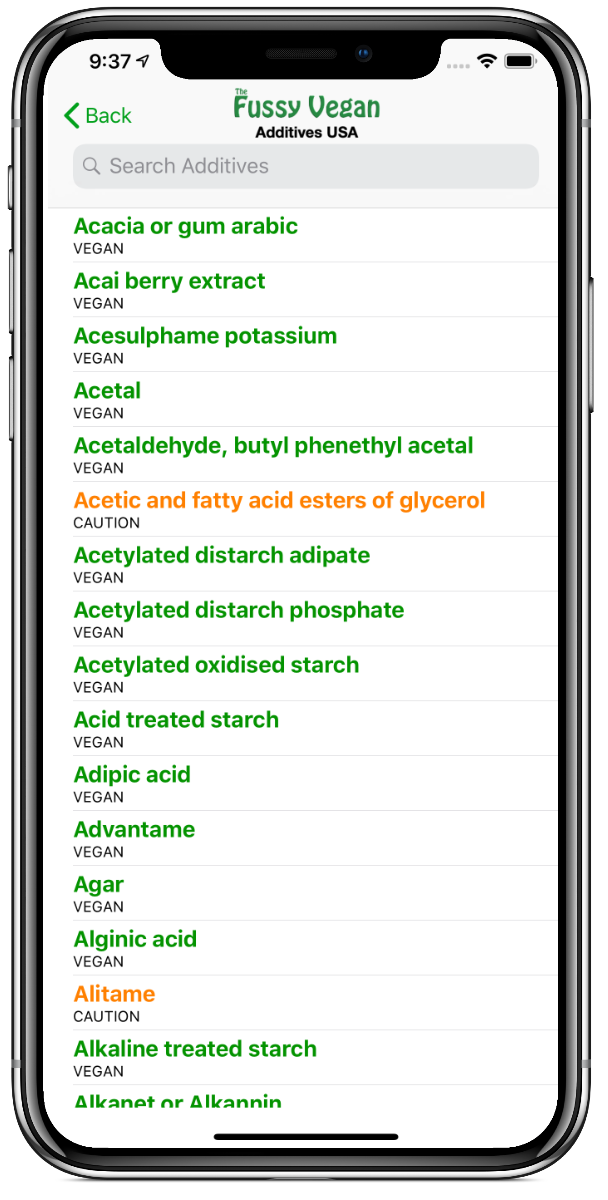
Details
The details page will display information about the additive chosen, as well as advising you if the additive is vegan or not.
Vegan Status
Each additive description will have one of three vegan statuses:
Vegan - The additive is confirmed as being vegan. No animal parts are used in the production or sourcing of the additive.
Caution - The additive may or may not contain animal parts. Further research into the particular product you are searching an additive status for is required to confirm if that product contains a vegan or non vegan version of the additive.
Not Vegan - The additive is confirmed to be not vegan.


About
The About page shows information about the app, including the version of the app.
Rate App
Brings you directly to the app store to leave a rating and or review of our app.
Contact Us
Opens your default email service to send us an email.
The Fussy Vegan Website
Opens Safari and brings you directly to our website.

Watch App
Menu
The first page that opens is the main menu. From here, you can choose which page you want to open.

Home
The Home page shows a listing of over 400 food additives. You can swipe through and tap on any additive number to find out if that additive is vegan or not. Swiping up at the top of the list will bring up the search function. You can also filter your search results by vegan status.


Details
The details page will display information about the additive chosen, as well as advising you if the additive is vegan or not.
Vegan Status
Each additive description will have one of three vegan statuses:
Vegan - The additive is confirmed as being vegan. No animal parts are used in the production or sourcing of the additive.
Caution - The additive may or may not contain animal parts. Further research into the particular product you are searching an additive status for is required to confirm if that product contains a vegan or non vegan version of the additive.
Not Vegan - The additive is confirmed to be not vegan.


